
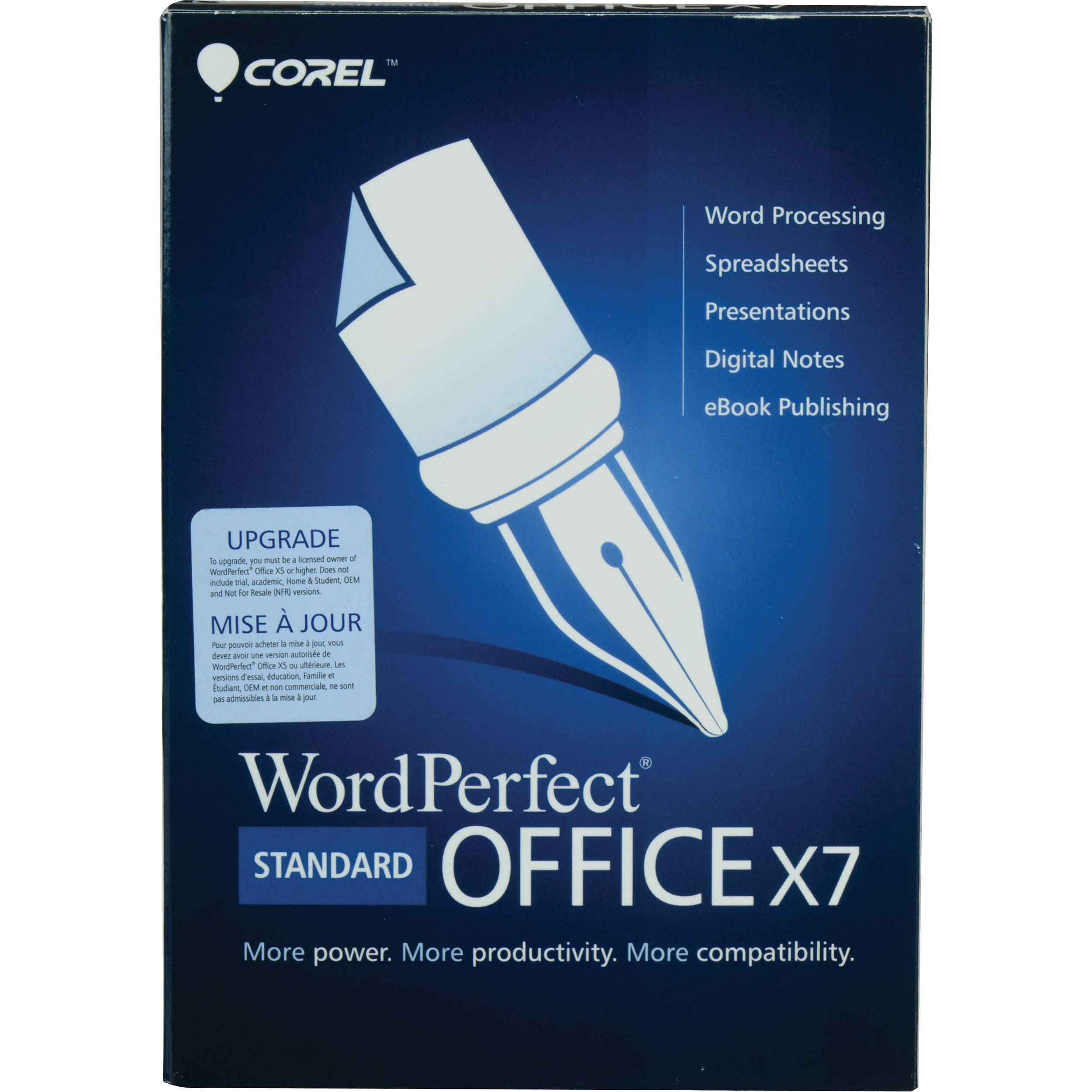
.png)
function correctly returns the number of worksheets from a multi-sheet/column/row range reference.Adding toolbar buttons that play macros will correctly display the icons as in Quattro Pro X6.When you drag particular Quattro Pro menu commands to a custom toolbar, button icons are displayed correctly on that toolbar.Clicking Do Simple Math or Quick Math in the PerfectExpert tutor window no longer displays an error message about a missing file.If you switch from a multi-monitor display to a single-display setup, Address book will always launch on the active screen.WordPerfect no longer stops responding when you run macros that contain the PerfectScript OutlineBarSetup() command.To enable file or print logging, click Tools > Settings > Environment > Diagnostics, and enable the options that you want.
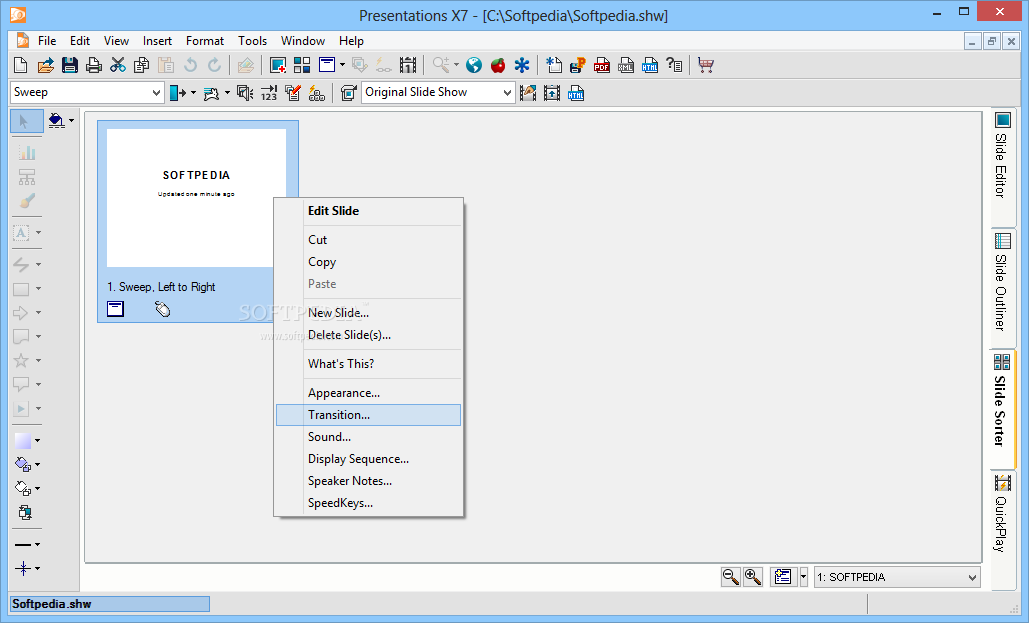
WordPerfect now lets you store file I/O error messages and print jobs for troubleshooting purposes and diagnostics.WordPerfect now detects configuration issues with user profile paths and asks you to reset the configuration settings and relaunch.WordPerfect now lets you copy text from the dictionary definition area (Tools > Dictionary.).WordPerfect no longer stops responding when you use the Find and Replace dialog box to access previously entered search items that contain extended characters.Now WordPerfect saves a document that contains both text color and redline (Format > Font > Redline) to the Microsoft Word (DOC or DOCX) without issues (X6 behavior has been restored.).The Save As dialog box no longer appears after you make changes to a form file with a WPD extension and click Save.Sorting longer words (Tools > Sort) works as expected.Comment icons display correctly in the left margin next to the line in which the comment is inserted.Switching printers now correctly updates the non-printable area values for the selected printer when formatting a document or an envelope. WordPerfect now accounts for non-printable area differences when the page size and orientation change for some printers that have non-uniform values.WordPerfect no longer displays an error message when you right-click a hyperlink to a nonexistent file on your computer, and click Open Hyperlink.More types of WPG files can be previewed in the Open File dialog box (File > Open > Preview.).When you run a macro that both performs a merge and saves a file, the file is saved with the filename specified in the macro and the file extension remains as is (X6 behavior has been restored.).The build number after the service pack is applied will be 17.0.0.366. WordPerfect Office X7 Service Pack 2 will update all previous releases of WordPerfect Office X7 (GM - 17.0.0.314, SP1 - 17.0.0.337). This service pack updates the following Corel® WordPerfect® Office X7 editions to build 17.0.0.366: WordPerfect Office X7 - Readme Notes WordPerfect Office X7 Service Pack 2


 0 kommentar(er)
0 kommentar(er)
